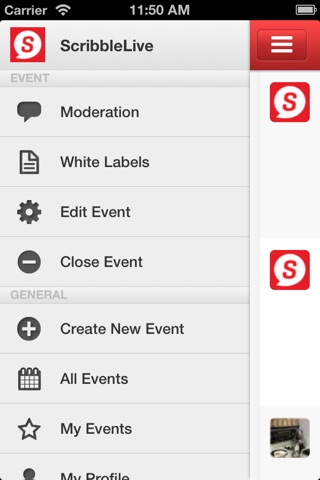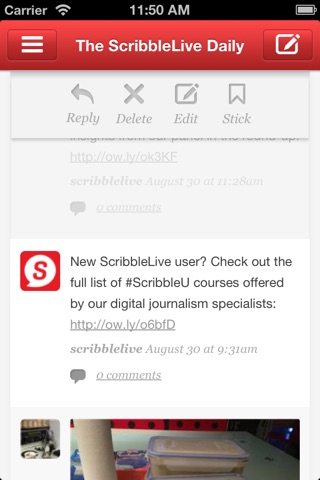ScribbleLive app good for
ScribbleLive has managed to give you all the same functionality of their site in the palm of your hand. The iPhone version of their popular website is a great way to post text, images, audio and video clips (using the iPhone built-in camera/mic or from your library) to your site all in real-time.
I love the push updates as well. If I am watching a live event and I put my phone to sleep, I still receive updates. It’s great if there is something you want to follow but don’t want to stare at your phone all day.
For the free users you can embed an iFrame of the event on your site and presto the posts you make on the phone appear in real-time. It’s awesome for covering sports, entertainment, conferences, parties or family events.
They also managed to add some great features for their enterprise clients. You can create an event on your iPhone and it immediately creates one on your site. Wit built in moderation, you can allow all the comment you see fit. You can even invite your friends to write with you or tweet to your social network to follow along.
It’s a must have for media companies. Fast and easy to use.
Nice job!
This update is a huge improvement.
Its modern, sleek and easy-to-use
This is the first live blogging app Ive found and its exactly what I have been looking for. The ability to post pictures, videos and text to my website in real time makes this perfect for reporting breaking news from my phone.
Clean and smooth when using it, and all the live blogging features are fully functional, uploading videos, images and editing posts is easy! Plus many other administrative features!
Very pleased with it!
This upgrade is a lot better than the previous version! The new design is very intuitive and much easier to post in my events. Thanks!
This is the best way to get live content on your site. I work with media companies like Reuters and Hearst and they love the enterprise solution. The free trial is limited but it allows you to get an idea of the power of this live CMS.
Happy Live Blogging!
Some bad moments
This app needs improvements.
Sometimes videos upload, sometimes they dont.
If videos do upload, then the audio does not play. But they will on the desktop version.
You cant "reply" to peoples posts - the app just stalls. You have to create a new post to reply.
This appeared to be really cool but ended up being frustrating. Your events time out after 180 minutes. Cust. Service says this will happen unless you upgrade to the $1500 a month package. Most functions on the website are not customizable again unless you pay up. They dont offer any price plans lower than $1500. Dont waste your time unless you have a big wallet.
This app consistently fails to lad content. Seems like a beta version.
I downloaded this app just to find out about iPhone OS 4. A few minutes before the event started, something caused the app to not load at all. In the end, I relied on web. But, next time, Ill give this app another shot because I think it has something.
The idea that anybody can create their own live stream for anything at all seems fantastic. Blogging about keynotes is one thing, but sporting events, scavenger hunts, product launches spring to mind.
I can forgive an app for failing due to heavy use, which is what I suspect screwed up todays apple event for me. But the way this app allows you to create an event while others follow and comment makes it wonderful (potentially). Kinda like what google wave wants to be.
To the devs, I hope youre listening. You want to make it very easy for people to find the streams they want to be following. A search bar would help. Categories, too, would help. Once weve found it, we should be allowed to subscribe to it.
So, when we leave the app, we should get push notifications letting us know what other people are saying in the stream. Keep us steadily informed.
Right now, I think you only have push notifications for moderating comments or to let stream owners theyve got a new message. But as a user, this is the way Ill want to keep up with some stuff.
You get two stars for now, because I can see how good this will be if you choose to make it better. As of this writing, two stars is kind of generous since I actually wanted to only use the app today and never got to. Still, Im very happy to have stumbled upon this app.
My hope is that, in the next few months, itll be a three or four star app, because I really can see myself using this all the time.
Ill come back and rewrite my review then.
I downloaded this app to follow a live feed from my local news stations reporting of a criminal trial. I can view the comments from the web, on a PC, but thought it would be nice to follow from an app on my phone while on the go. The live reporting says that its hosted by "ScribbleLive", so I thought this app was the solution. Unfortunately, this app is useless. It requires you to create an account via PC, and wait for a response from ScribbleLive, before you can even login to the mobile app. Sorry, but its way more trouble than its worth.